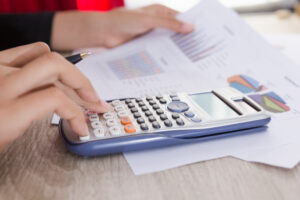The time has finally come! E-filing is available at the DRE. All it requires is a quick registration with the Subdivision Online Public Reporting System, or SOPRAS. Each SRP (Single Responsible Party) and each Subdivider must register to submit electronic files.
Initially, Preliminary (Pink) Public Reports will be the only electronic filing application available, with the others to be coded and added to the website soon after. The SRP will email the forms to the Subdivider for signatures. The Subdivider will then return the signed forms to the SRP, again by email – No need for original signatures!
Once the Subdivider is registered, credit card payments can be made directly to the DRE, and Subdividers will receive emailed copies of the Assignment, Deficiency, and Final Document Notices at the same time the SRP gets them.
To download a full SOPRAS guide, please follow this link: http://www.bre.ca.gov/files/pdf/RE9A_SOPRAS_Guide.pdf
The steps to register are quick and easy.
- Go to the new Subdivision Online Public Reporting System (SOPRAS) at https://sopras.dre.ca.gov/
- Click on the Register link at https://sopras.dre.ca.gov/Account/Register/
- Enter October.2018 (this is case-sensitive) into the Passcode textbox.
- Enter the email you’ll be using to access SOPRAS, once in the email textbox and once in the Confirm email textbox.
- Enter a password, once in the Password textbox and once in the Confirm Password textbox. The password must be at least 6 characters in length.
- Use the drop down list to choose the closest title for how you’ll be using the system.
- Complete the remaining fields (name, phone number, address, etc.) and then click “Create New Account.”
- You will receive a confirmation email. Open the email, click “Confirm Account,” and you’re ready to log in!
Note** If you registered before September 5th, 2018, unfortunately, you’ll need to re-register.)
If you have any questions, please feel free to call us! We’ve already done dozens of them and we’re getting the hang of it now!